Category: EdTech (page 1 of 2)
Why should we teach coding in Elementary school?
- The ability to code computer programs is an important part of literacy in today’s society and is necessary for our developing technology-based world
- Learning coding puts students in control of the computer, and builds understanding in sequencing skills, counting, problem-solving, logical thinking, cause and effect, and critical thinking
- Students can express themselves through code and create games, apps, websites etc.
- The earlier students are introduced to coding, the more comfortable they will be with computers and technology in the future
Today we discussed using Video Conferencing in the classroom to promote face-to-face experiences while working with student preference of modality and accessibility. Video conferencing comes with a lot of benefits, such as accessibility (for example, students with anxiety disorders, students who are unable to move to get a university degree, students with illness etc.), and efficiency (for example, avoiding travel time for international company conferences, faster than email, can include dozens of people at once etc.) While allowing flexibility of modality has a lot of positives, there are also implications associated with it, such as enabling some people to avoid face-to-face in-person communication, as well as the possibility of limiting jobs available for some professions (for example, a university professor might only be able to teach 100 students in person, but could teach 1000+ students through video conferencing). Overall, video conferencing can be a great way to engage ALL learners by promoting accessibility and including a variety of pedagogies.
Today in class we learned about immersive gaming for education through Minecraft EDU. Minecraft is a sandbox video game that focuses on creativity and communication. Microsoft bought Minecraft and created Minecraft EDU, a Minecraft platform that creates a server for a class, with settings that can be set by the teacher for the whole class. Minecraft has two main modes; creative mode and survival mode. Creative mode usually has few limitations, no risk of your character dying, and the main focus is building and creating things in your world. Survival mode has more limitations, and your character needs to eat, can be killed (either by other players, zombies, creepers, monsters, or things like starvation or suffocation), can drown etc., and the main focus is building and collecting things that will increase your chances of survival. There is also a tutorial mode, which is very structured and limited, but teaches you the essential basics, as well as lesson mode, which has worlds with a that teach students lessons, such as the digestive system, the roman empire, rainforest climate etc.

Today an elementary school teacher, Heidi James, and four students, all in grade 7 or 8, from Spectrum Community School and Colquitz Middle School came to educate us about how Minecraft can be used in the classroom. Heidi lead us through joining a multiplayer Minecraft EDU server, where we were able to play Minecraft with everyone in our class! Heidi showed us how, as the teacher, she has a multitude of settings she can apply to the server her students are in… everything from including animals or not, to the students being able to kill each other (usually frowned upon by the school district), to allowing students to use the text-chat feature of the game.

The students that were there shared with us their opinions on how Minecraft has influenced their school careers. One of the students shared that building houses and worlds in Minecraft has directed him towards an architecture career, another student shared that Minecraft has directed her towards an art based career, as she loves to create 2D pixel art in Minecraft. Heidi also described how students build community and communication skills when they build together in Minecraft. Overall, this class definitely provided me with much more of an insight into the benefits of using Minecraft in the classroom.
During one of my Wednesday visits to the grade 4 classroom I’m in, the class did a math unit on coding. My mentor teacher told me that she’s been using the program Scratch to teach coding for years, and even ran a school coding club using Scratch, and it has been the best resource for her to date! Different than most other coding “games”, Scratch doesn’t teach coding basics starting with writing code, instead it gives you code and allows you to arrange it in different orders, like building blocks, to create interactive stories, games, animations, and more. Scratch helps build your understanding of coding, as well as helps introduce students to creative thinking, systematic reasoning, and collaborative working in a super fun, user friendly way!
As someone with no coding experience whatsoever, I am at a starting point very similar to that of a lot of elementary students when it comes to coding, so by testing out Scratch for myself I think I am able to get a good understanding of how useful this program could be in the classroom!
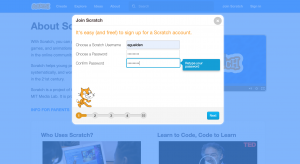
One of the great things about Scratch is that it is 100% free, and can be used by anyone! That means students are able to make a Scratch profile and practice coding at home, even if they aren’t using it at school!
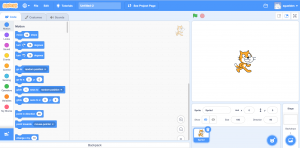
You start your first creative project as shown above; a blank background with a two dimensional bitmap (called a sprite), which in this case is the orange cat!
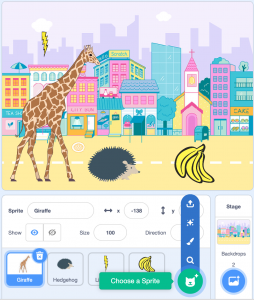
You can then easily add a background and more sprites using the pop up menu!

There is an array of sprites and backgrounds you can choose from, such as animals, the desert, people, food, houses etc.
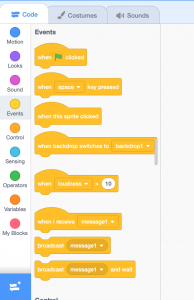
From there you can use the side menu, which has blocks of code statements, to form lines of code that command the sprites to do things, such as turning around, jumping, or making noise!
Heres a video of me adding some commands for my sprites:
I managed to do all of that in about 15 minutes without any prior experience with Scratch or coding, which shows how fun, easy, and educational Scratch could be in the classroom! There are also tutorials on Scratch that will step-by-step teach you how to animate a name, code a cartoon, record sound, and many other things! You can also find some great YouTube tutorials for all kinds of projects on Scratch, such as Dodging The Ball games, Space Invaders games, and animating stories! In fact, I was able to follow this racing game tutorial and create a game!
An overview steps for making the game were:
- Paint the background with a background colour, the racetrack, power-ups on the racetrack, and a finish line.
- Paint the racecar
- Paint the racecar’s second costume (crashed racecar)
- Add the blocks of code that tell the racecar where and how to start when the game begins
- Add the blocks of code that tell the racecar to move forward when you click the green flag, turn left when the left arrow is pressed, and turn right when the right arrow is pressed
- Add the blocks of code that tell the racecar to turn into it’s second costume (crash) when it touches the green background
- Add the blocks of code that tell the racecar to go faster when it touches a pink dot (power-up)
- Add the blocks of code that tell the racecar to say “You win!” when it touches the black line (finish line)
Here is a video of me coding the game, me playing my finished game, and my finished code for the game:
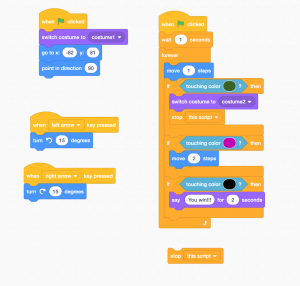
Overall, in a very short period of time Scratch was able to teach me a whole bunch about coding, and give me a much better understanding of how it all works. I would highly recommend this resource to any teachers who want to teach coding to students, and I look forward to using it in my future classroom!
This week we went to an Inquiry based private high school called Pacific School of Innovation and Inquiry (PSII). PSII is a grade 9-12 personalized learning school where students learn at their own pace, learn things they’re interested in, and decide their own curriculum, while also meeting or exceeding BC graduation requirements. Lately in our courses we’ve been discussing the Zone of Proximal Development (ZPD). The ZPD, a term coined by a psychologist named Vygotsky, is the place where there is a perfect balance between challenge and ability for students. The ZPD for every student is different, which PSII acknowledges, and uses to allow students to reach their full potential. Unlike typical BC high schools, at PSII, students are able to work as much, and as hard as they want on material that is engaging and challenging for them, without becoming overwhelmed by too much foreign material. PSII’s educational platform allows students to be in the ZPD for the majority of their school career.
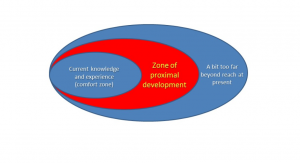

For grading and report cards, PSII uses anecdotal report cards, which are report cards that omit grades for the first two terms of the school year, in favour of more in-depth comments/progress reports, and leave letter grades and percentages until the end of the school year. This helps relieve the stress of grades and percentages that many students feel, as well as promotes the idea that learning is on a continuum, and can be done at individual paces without risk of failure. In fact, parents can opt-in to anecdotal report cards for their children in all elementary schools! Further, although PSII’s students have this type of report card and they learn at their own pace/curriculum, they all meet BC’s graduation requirements, and very frequently graduate early and with very high GPAs.
The founder of PSII, Jeff Hopkins, has been advocating for all schools to become more Inquiry based, thus, he has created a website full of documents and resources that PSII uses that anyone is able to view, copy, modify, and/or use in any way that is conducive to better education. These include a values poster, curriculum organizer, valued human attributes poster, a competency assessment framework/grading template, an inquiry guide template and sample, and an inquiry process flowchart.